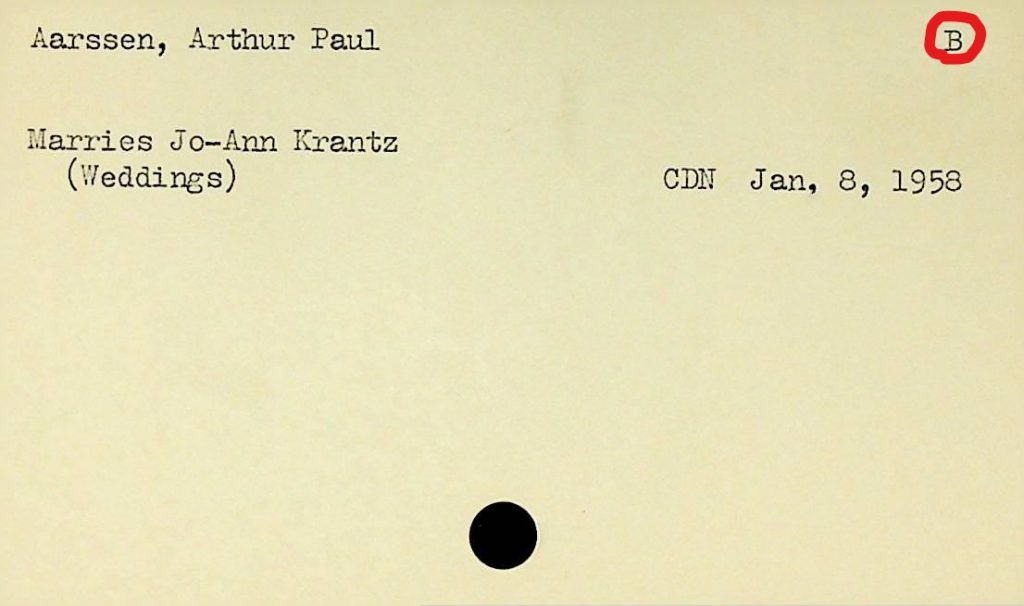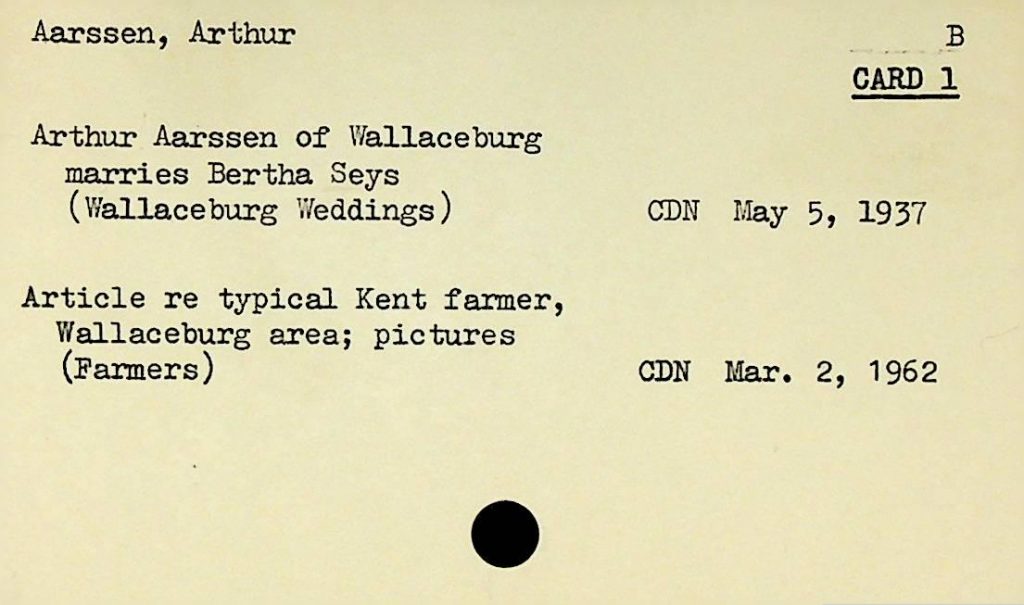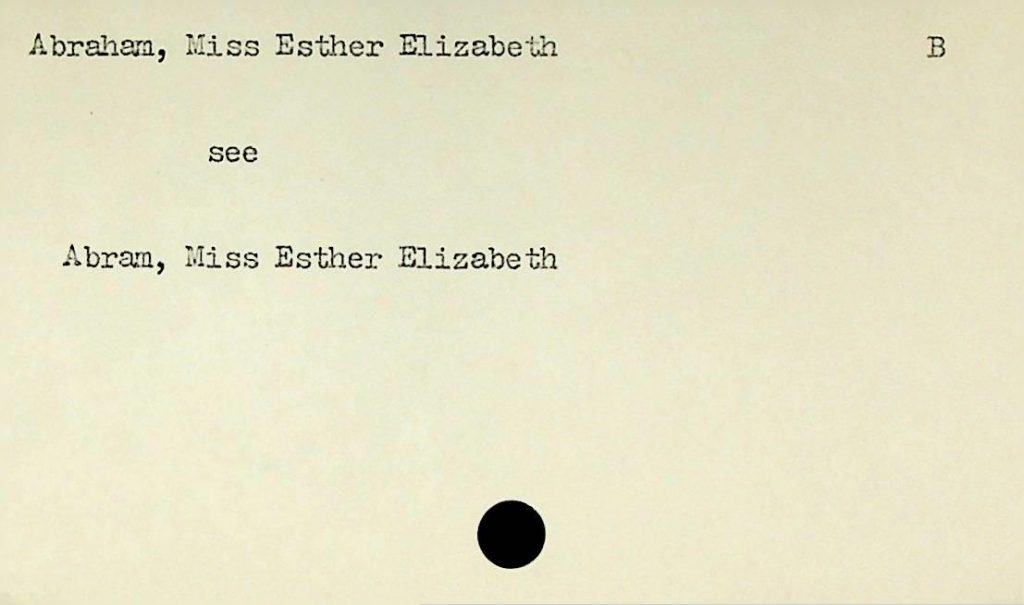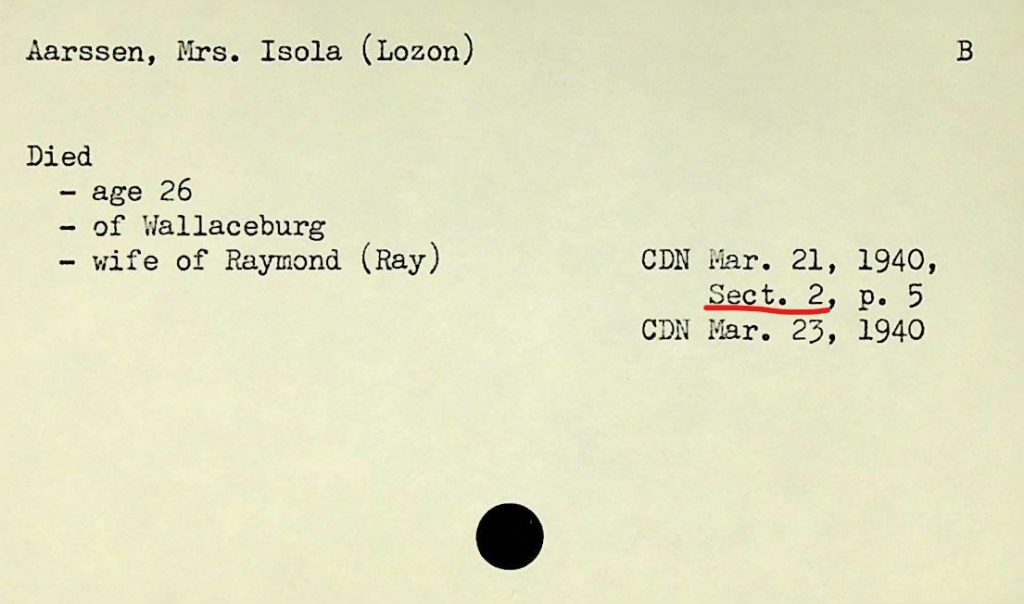Kent Branch Ontario Ancestors has partnered with the Chatham-Kent Public Library (CKPL) on an exciting project. CKPL’s newspaper microfilm index catalog has over 150,000 cards containing biographical and reference information from Chatham newspapers dating back to the mid 1800’s. The goal of this project is to digitize the cards for preservation, and then transcribe the information so that the CKPL can offer this valuable local research tool as part of their online database collection.
Refer to the table below for the drawers of cards that are ready for transcribing. If you are just starting, we suggest reviewing the instructions first. Want to learn more about this project? Watch the training video from our project kickoff.
| Drawers Scanned | Cards Scanned | Drawers Transcribed | Cards Transcribed |
| 150/171 | 158900 | 139/171 | 149674 |
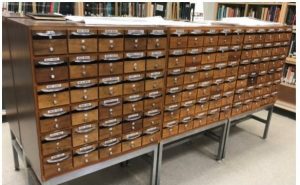
Transcribe
Click the plus sign to expand instructions ->
First, thank you for volunteering! This is a huge project and we need plenty of help. Below you will see some drawer names. They correspond to the actual cabinet drawers found in the CKPL McKeough Local History room (refer to the picture above). The drawers shown are ready for transcribing. As drawers are completed, they will be replaced with other drawers.
Pick a drawer. Click on the worksheet and images folder links to open in separate tabs.
Suggestions for easier transcribing:
- If you are working on a computer, right click on each link and choose to open in a separate window. Now, you can snap the two windows so you can see them side by side on your screen.
- or Use your phone/tablet to view the images and your computer to transcribe to the worksheet.
Check the worksheet to see the last image that was worked on. Pick the next image that hasn’t been completed and transcribe to one or more rows on the worksheet depending on the number of newspaper article references. Refer to this downloadable guide for detailed transcription instructions. Click on the sample cards to the right to see how to transcribe the different types of cards you might encounter.
You may see different colour circles moving around and words being typed in, that are not yours. This is normal as other people are working on the same document as you are. If you are concerned at all, try switching to a different drawer.
This system auto saves your work, so don’t worry about that. When you are done, just close the window.
Send any questions or feedback to [email protected]. Feedback will help refine our instructions and samples for other transcribers. Thank you again for helping with our project!
Frequently Asked Questions
How do I transcribe a date in this type of format 04/09/04?
There are some cards that have the date in this format. If the article is from the Chatham Daily Planet, it is possible to search for the article on Canadiana. If you are not able to access the source article, enter the date as you see it and a volunteer will review the microfilm at the library to determine the date.
When I open a worksheet, I can’t see all of the columns. I am only seeing the extreme right edge of the worksheet.
Sometimes this happens when others have worked in the worksheet. If you click in a cell and then use the left arrow key, the columns will come back onto the screen.
I am transcribing a card requiring multiple rows and another transcriber is using the next available row.
That’s okay. It doesn’t matter whether your entries are in consecutive rows. If someone else transcribes a card before you have finished with yours, you can just move to another row. The worksheets will be moderated and sorted frequently so they will always display in order.
What should I do if the date is cutoff and I can’t see the last digit?
Sometimes when the typed letters go right to the edge of the card, the last digit of the year is cutoff. If you experience this, enter a ? for the missing number(s) and we will go back to the physical card later to fill in the missing information.
What should I do if a location is typed in brackets after the name? e.g. (Tilbury)
Type the name exactly as you see it on the card. We have transcribers from outside the area who may not recognize that the name in brackets is a location rather than a maiden name. It is easier for the library to decide to remove these after the fact rather than not including them at the time of transcription.
What should I do with handwritten notes or corrections on the card?
It is impossible to confirm who wrote the note/correction and whether it is valid. Please enter the typed information into the worksheet. If you think the handwritten note/correction could be important, please enter into the content column and note that the information is handwritten.